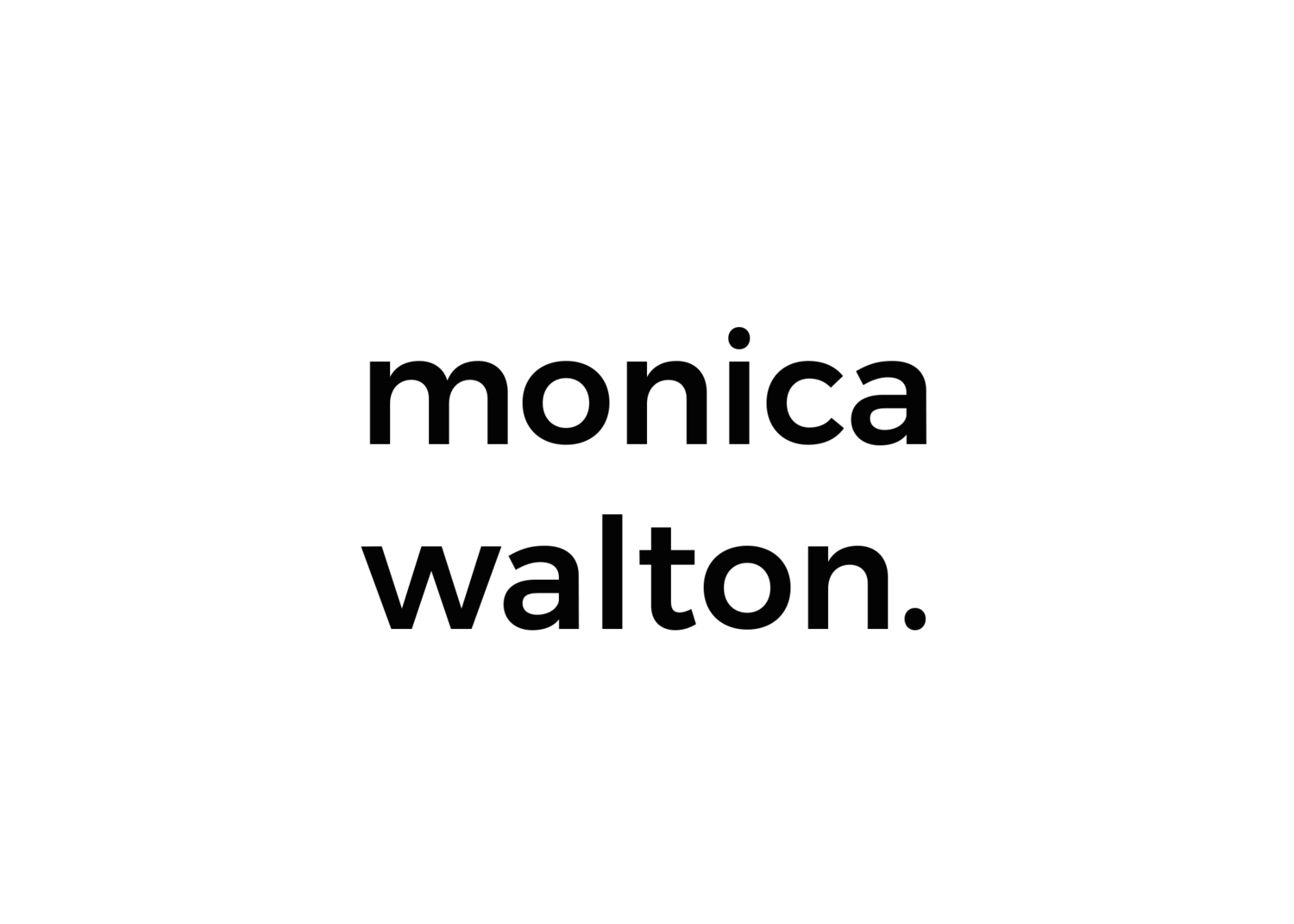HTML Comment Box is loading comments...
Ratings
$29.99
Here are the mobile .DNG files
- Please download these files ( they will appear blank / white on your camera roll on your phone, you can airdrop them to your phone if easier )
- Then go to the Lightroom app and import the photos
- Open the first photo one at a time
- Click on the top right corner on the 3 dots and click 'create preset ' and name it beach 1
-Repeat the process for each of the 5 images. ( beach 2, beach 3 etc )
- Go to your photo and apply the preset by scrolling along the bottom to presets and they will be there!